Are you looking to transform customer interactions into personalized experiences that drive loyalty and growth? Customer data integration is essential in achieving this goal. By harnessing customer segmentation analysis, businesses can segment their customers effectively, leading to tailored experiences that foster customer loyalty and business growth. In this blog, we'll explore how customer data integration can help you achieve this, offering valuable insights on improving customer experiences and driving business success.
Rengage can help you create personalized customer experiences to drive loyalty and growth.
What Is Customer Data Integration?

Challenges of Siloed Customer Data Across Different Systems/Applications
Siloed customer data poses several challenges to businesses. When customer data is scattered across different systems and applications, it becomes challenging to consolidate and analyze it efficiently. Incomplete and fragmented customer data can lead to misguided decision-making and hinder businesses from creating personalized and targeted marketing campaigns.
Introduction to Customer Data Integration
Customer Data Integration (CDI) aims to combine customer data from various sources into a unified view. CDI interfaces with multiple databases, consolidating the information into a single, manageable repository. Having all the information in one place simplifies data management, access, and security, enabling businesses to analyze and visualize the data swiftly and efficiently.
Types of Customer Data Integrated
Various types of customer data are integrated through CDI. This includes transactional data, such as purchase details and time to purchase, and interaction data like website visits, page behavior, and app downloads. CDI consolidates data on customer profiles, purchase per click, email interactions, and push notification settings. Integrating these diverse data types gives businesses a comprehensive understanding of customer behavior and preferences, facilitating more informed decision-making and personalized customer interactions.
5 Major Benefits of Customer Data Integration

Customer data integration gives your company a 360-degree overview of your customers. It provides a detailed view of your customer’s purchase habits, locations, and other information. Sales and marketing teams benefit from this insight since it helps them concentrate their efforts on the most profitable areas. Here are some ways that customer data integration might help your company:
1. Creates New Opportunities
Integrating customer data is beneficial for identifying new opportunities. Customer needs are always changing. As a result, it is critical to integrate data constantly. Customer data analysis can give information on how customers’ wants are fulfilled. You can utilize customer data to categorize your customers by separating them into smaller groups of more closely related people. This will help you focus your marketing messages better and obtain greater results. Suppose any company wants to offer an existing product with a limited budget. In that case, the customer data integration strategy helps identify marketing leads and determine whether it is cost-effective.
2. Examines Customer Behavior
Integrating customer data allows you to investigate customer behavior in a variety of ways. It is a vital aspect of your customer data management strategy and helps to take a new look at your target audience. You can change your whole sales and marketing strategy if you know how customers think, feel, and make decisions. Analytics is the key to success because it helps buyers along their customer journey and helps keep clients coming up with new offers.
3. Estimate Future Sales and Industry Trends
Customer data identifies popular product categories at any specific time. You can utilize this to get a competitive advantage. If you know a lot about your customers and their needs, you can predict how sales will go in the future. By looking at past and present customer information, you can stay on top of industry trends and plan ahead for what customers want.
4. Reach out to the Specific Audience
Customer data integration can help you better understand your customer’s purchasing habits and preferences. Your marketing efforts can be tailored to meet those needs. This eliminates the time-consuming process of assuming which customers to target.
5. Ensures Data Accuracy
Accurate data is critical for effective audience analysis and decision-making. Customer data integration helps you analyze customer data. You can eliminate the problematic data and collect high-quality customer data. You can make sure that your data is correct and that your decisions are based on good information.
Customer Interactions with Rengage's Comprehensive Solution
We provide a comprehensive solution for managing and enhancing customer journeys, delivering insights and measurable outcomes with no code. We accelerate your customer journey from onboarding, activation to conversion and churn. Enabling customers to unlock revenue from their existing user.
With Rengage, you can get insights into your segments, run campaigns with an intuitive journey manager, and get insights to measure how your journeys impact users conversion through our Journey Moments and Journey Builder features.
- Journey Moments: insights into your micro-segments
- Journey Builder: intuitive multi-channel marketing automation
- Insights prediction and attribution.
Book a free demo to learn about how you can transform customer interactions into personalized experiences that drive loyalty and growth.
Related Reading
- Customer Data Infrastructure
- Omnichannel Analytics
- Predicting Customer Behavior
- Marketing Data Platform
- Customer Data Platform Vs Data Management Platform
- Customer Data Platform Use Cases
- Best Customer Data Platform
- Customer Data Platform Capabilities
- Customer Data Platform Tools
- How To Choose Cdp
The 3 Types of Customer Data Integration

1. Consolidation
This type of data integration is probably the most common and straightforward approach. It involves collecting data from various sources, unifying it, and storing it in a central data warehouse. This process simplifies data access for end-users and reduces the number of locations where data is stored. By consolidating data, organizations can more easily analyze and derive insights from their data.
2.Propagation
Data propagation involves automatically copying and pasting data from one location to another. While the original data remains in its source location, a copy is created at the destination. This approach is often used when multiple tools need to share the same data. For instance, marketing automation platforms and CRMs may use data propagation to ensure both systems access the same information. Propagation is ideal for integrating a small number of data sources and is less about consolidating data than it is about synchronizing data between different tools.
3.Federation
Federation is a form of data virtualization that enables data from multiple sources to be accessed from a central point without consolidating the data. While it may appear similar to data consolidation from the end-user's perspective, federation keeps data separate until a user requests a specific dataset.
This approach is commonly used in situations where data consolidation would be prohibitively expensive, such as in the case of enterprises managing vast datasets. By implementing data federation, organizations can provide users with access to data across different sources without the need to physically combine the data into a single repository.
3 Common Customer Data Integration Methods
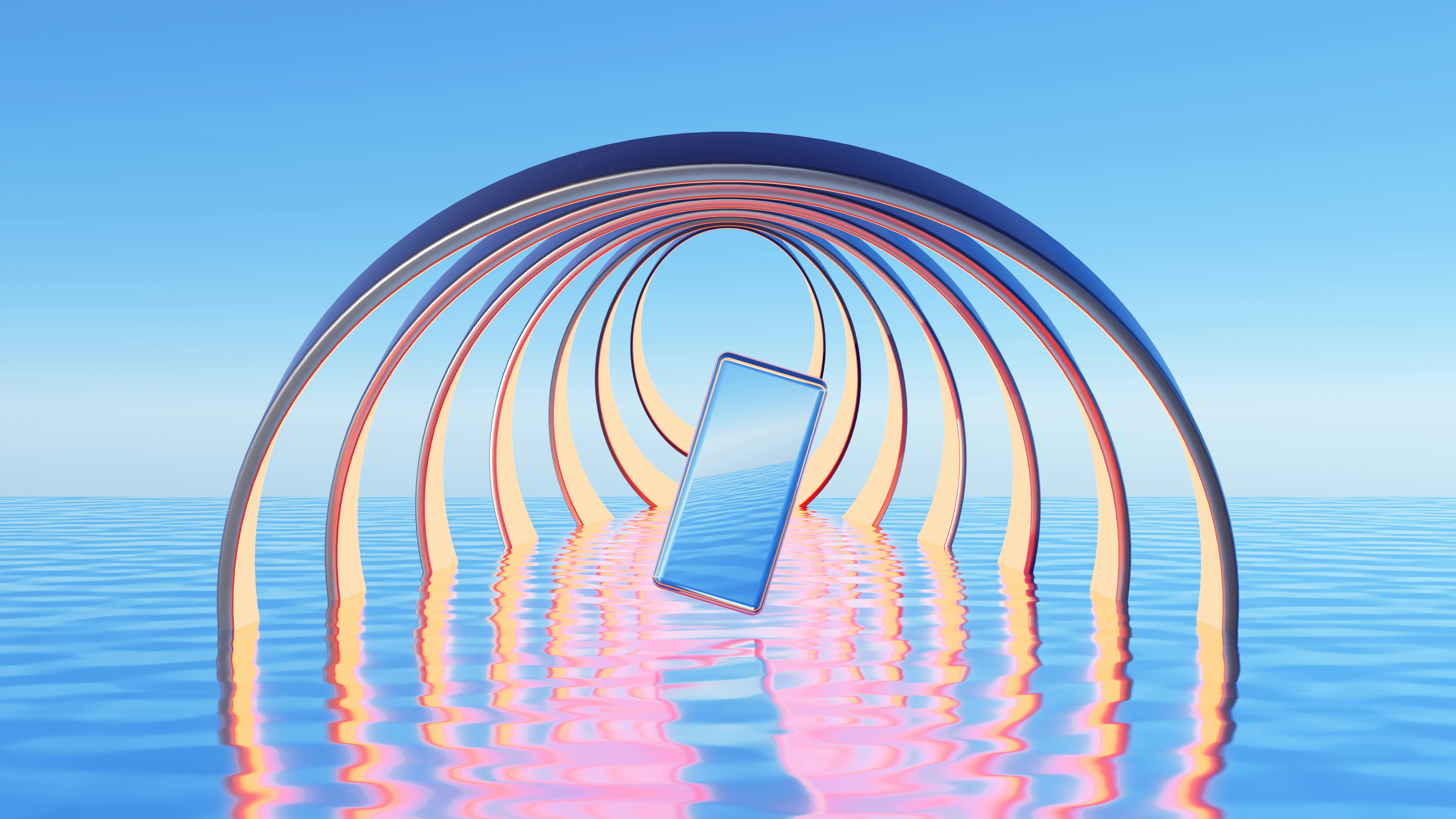
1. Manual data integration
Manual data integration involves hand-coding integration built manually by an IT team. It is time-consuming, expensive, and prone to errors. Changes in data collection strategies may require the integration to be rebuilt. This method is only suitable when no other options are available.
2. Automated data integration
The tools themselves typically offer automated data integration. Companies that announce integrations with other tools are examples of automated integrations. These integrations are quick to set up, often requiring just a single click, but they are limited by the number of tools with which they can be integrated.
3. Customer Data Platforms (CDPs)
Customer Data Platforms take integration a step further by allowing connections between tools that do not natively work together. CDPs automate integrations that would otherwise require manual effort. They provide a centralized way to control all data sources, ensuring data cleanliness.
25 Popular Customer Data Integration Tools
1. Rengage

We provide a comprehensive solution for managing and enhancing customer journeys, delivering insights and measurable outcomes with no code. We accelerate your customer journey from onboarding, activation to conversion and churn. Enabling customers to unlock revenue from their existing user.
With Rengage, you can get insights into your segments, run campaigns with an intuitive journey manager, and get insights to measure how your journeys impact users conversion through our Journey Moments and Journey Builder features.
- Journey Moments: insights into your micro-segments
- Journey Builder: intuitive multi-channel marketing automation
- Insights prediction and attribution.
Book a free demo to learn about how you can transform customer interactions into personalized experiences that drive loyalty and growth.
2. Astera
Astera is an end-to-end data integration platform powered by automation and artificial intelligence (AI). From unstructured data extraction from any data source to transforming, cleaning, and loading data into the destination of your choice to building entire data warehouses, Astera provides an all-in-one package with a completely no-code, drag-and-drop UI. This means users get a consistent, uniform experience throughout, whether they want to extract data or build a full-fledged data warehouse.
3. Jitterbit
Jitterbit is a data integration tool that allows companies to establish API connections to applications and services. Like other data integration tools, it enables companies to combine data from multiple sources for BI initiatives. Users can also leverage AI features to speed up processes. It lags behind the competition in terms of logging capabilities, debugging, and version control. The UI needs improvement so it’s intuitive like other tools. The higher pricing can be hard to justify, especially when it’s not a one-stop data integration solution.
4. Celigo
Celigo is an integration platform as a service (iPaaS) that allows businesses to connect to applications and automate tasks. Akin to data integration solutions, it offers multiple features, including built-in connectors and a visual UI. According to users, using Celigo for EDI transactions is complex and non-intuitive. The platform also needs to improve so that it’s not bottlenecked as data volume increases, leading to increased load times.
5. Informatica
Informatica offers enterprise-grade cloud data management solutions and a data integration tool based on ETL, enabling businesses to combine data from diverse sources. However, because it provides multiple services and tools, it becomes increasingly tricky for citizen integrators to navigate due to vastly different interfaces. According to popular review channels, such as Gartner, users find it complex to debug mappings and workflows.
Some of its transformations consume substantial amounts of memory and computing resources. Users must handle multiple clients and tools to deploy and monitor a single workflow. These nuisances make the learning curve long and steep, which does not justify higher pricing.
6. Pentaho
Pentaho is primarily a BI tool; It offers rudimentary data integration capabilities. It also provides OLAP services and multiple tools, including data mining, extraction, and migration. According to customer reviews, setting up Pentaho is a complex process and requires frequent testing.
To rival its competitors, its data visualization needs to offer more customization options.It does not natively support a broader range of data sources, and error handling can be a significant concern since error logs don’t provide detailed information.
7. Alooma
Alooma is a data pipeline and service platform that lets businesses integrate data from various sources. It was acquired by Google in 2019. Being an extract and load platform, Alooma allows developers to transform data using a Python environment called Code Engine.
Also, it only natively supports a few data sources and destinations. Following its acquisition by Google, users can no longer integrate with AWS. Alooma’s documentation has significant room for improvement, and its customer support needs to be more responsive.
8. Talend
Talend, now acquired by Qlik, offers business data management solutions. These include data integration, preparation, quality, and governance. Setting them up can be tedious and complex.
Unlike other completely no-code data integration platforms, such as Astera, users need to be able to write code to leverage Talend’s full capabilities. This especially applies to complex transformations. Talend users frequently complain about its subpar UI and lacking documentation, making it difficult for business users to navigate the platform.
9. Altova
Altova is a data integration tool emphasizing data transformation and mapping involving XML, JSON, and other file formats. It leverages a Windows-based IDE, enabling users to transform data via its graphical UI. Altova is mainly a data transformation and mapping tool, unlike other data integration tools. This means that it only caters to basic data integration projects. It can convert data from one format to another.
10. SnapLogic
SnapLogic is an iPaaS platform that offers application, cloud, and data integration capabilities. Compared to more comprehensive data integration platforms, SnapLogic provides a relatively narrow features mostly centered around built-in connectors, real-time and batch processing, data quality, and security. One of the main drawbacks is the lack of Git integration with popular version control systems. Its UI lacks features that make it easy for business users to navigate. The documentation is also shallow, especially regarding error handling and Snap packs.
11. IBM
IBM offers InfoSphere DataStage, an ETL tool for data integration. The tool allows users to understand, clean, and transform their data and provides massively parallel processing (MPP) capabilities for scalability and flexibility.
According to users on reputed review channels, IBM’s InfoSphere is complex to set up initially. The UI is not as intuitive as a business user would expect, making the tool complex and time-consuming. The error messages are also not self-explanatory, adding to unnecessary delays.
12. Hevo Data
Hevo is the only real-time ELT No-code Data Pipeline platform that cost-effectively automates flexible data pipelines to your needs. The platform replicates from 150+ sources to the destination of your choice including Snowflake, BigQuery, Redshift, Databricks, and Firebolt.
13. Dell Boomi
Dell Boomi is a cloud-based integration tool from Dell. With a visual designer and various pre-configured components, it enables businesses to effortlessly integrate applications, partners, and customers via the web. Boomi can perform a variety of exciting tasks for organizations of all sizes. It has all the tools you need to develop and maintain integrations between two or more endpoints.
14. Zigiwave
Zigiwave is a Data Integration Tool for ITSM, Monitoring, DevOps, Cloud, and CRM systems. It can automate your workflow with a few clicks, offering a No-code interface for easy-to-go integrations. With the help of its deep integration features, one can map the entities of any level. Zigiwave smart data loss prevention protects data at the time of system downtime
15. IRI Voracity
IRI Voracity is an iPaaS Data Integration tool that connects 2 apps with its powerful APIs and offers federation, masking, data quality, and MDM integrations. It offers a GUI workspace designed on Eclipse to perform integrations, transformations, and Hadoop jobs. Along with powerful Data Integration tools, it offers other GUI-based tools that help users to understand and track the data transfer easily
16. Oracle Data Integrator
Oracle Data Integrator is one of the most renowned data integration providers, providing seamless data integration for SaaS and SOA-enabled data services. It also offers easy interoperability with Oracle Warehouse Builder (OWB) for enterprise users. Oracle Data Integrator provides GUI-based tools for a faster and better user experience.
17. MuleSoft Anypoint Platform
MuleSoft Anypoint Platform is a unified iPaaS Data Integration tool that helps companies establish a connection between 2 cloud-based apps or a cloud or on-premise system for seamless data synchronization. It stores the data stream from data sources locally and on the Cloud. It uses MuleSoft expression language to access and transform data.
18. Zapier
Zapier is an automation platform that connects over 1,000 business web applications and application programming interfaces (APIs). It links data across multiple sources and eliminates manual data transfers without any coding. If you need to transfer data between apps for billing or other purposes, Zapier’s automated workflows—Zaps—automate this process, minimizing redundant data inputs.
19. Adverity
Adverity is a centralized platform for connecting, transforming, and analyzing data, with a focus on marketing analytics from platforms like Google Ads. Integrations are pre-built and include consolidating website analytics data from Google Analytics, collecting and analyzing Facebook advertising data, and merging sales and marketing data from Salesforce.
20. Microsoft Azure Data Factory
Azure Data Factory is a fully managed data integration service on Azure. It helps organizations move and transform data across various sources for use cases like data migration, data warehousing, data lakes, and data transformation.
21. Apache Airflow
Apache Airflow provides a platform for designing, scheduling, and monitoring data workflows, enabling efficient and reliable data integration processes. Integrations are available natively with popular databases like MySQL, PostgreSQL, and Oracle. It also integrates with major cloud platforms like AWS and GCP, and it supports integration with messaging systems like Apache Kafka and RabbitMQ.
22. AWS Glue
AWS Glue is a powerful data integration tool that specializes in fully managed cloud-based extract, transform, and load (ETL) processes and data integration on the Amazon Web Services (AWS) platform.
23. Fivetran
Fivetran specializes in automating data pipeline creation and providing smooth data integration. It allows businesses to connect and synchronize their data from various sources. Integrations are pre-built and include over 355 data connectors to platforms like HubSpot, MySQL, Oracle, Salesforce, and AWS CloudTrail.
24. SAP Data Services
SAP Data Services is an enterprise-level data integration and ETL tool that enables extracting, transforming, and loading data from various sources into SAP applications and other target systems.
25. Tray.io
Tray.io is an iPaaS that focuses on workflow automation and data integration. It offers a visual interface for building integrations and automating business processes across various applications and systems.
Related Reading
- Customer Retention Automation
- Customer Data Integration Best Practices
- Real Time Customer Segmentation
- Chat CDP
- Customer Data Platform Implementation
- Benefits Of A Customer Data Platform
- Customer Segmentation Solutions
- Omnichannel Measurement
- AI Customer Segmentation
- AI CDP
- Customer Data Platform GDPR
- Customer Data Platform Costs
- CDP Personalization
8 Key Factors When Choosing a Customer Data Integration Tool

1. Connectivity: Ensuring Seamless Data Integration
When considering a customer data integration tool, connectivity is paramount. The tool must seamlessly connect to all necessary data sources. It is vital to confirm that the tool offers pre-built connectors for your specific platforms. In addition, verify that API connectors are consistently maintained. The tool should also provide the option to add or create custom connectors easily.
2. Capability and Performance: Meeting Integration Needs
The capability and performance of a data integration tool are key factors to evaluate. It is essential to assess whether the tool can integrate with various data sources and determine if it meets the required capabilities. The tool should efficiently fetch data at the necessary level of detail and frequency. You can decide if it aligns with your needs by evaluating its ability to fulfill key integration scenarios.
3. Data Quality and Governance: Ensuring Data Integrity
When selecting a data integration tool, consider its data quality and governance features. A reliable tool should support data profiling, cleansing, and quality management and facilitate data governance practices, including data lineage, metadata management, and data security controls.
4. Compatibility: Integrating with Existing Systems
Before adopting a new tool, ensure it is compatible with your current tech stack. While a tool may seem promising, it may not be suitable if it requires an overhaul of your tech infrastructure. Opt for a solution that seamlessly integrates with your existing tools.
5. Scalability and Future-Proofing: Planning Ahead
Consider its scalability and future-proofing capabilities to avoid quickly outgrowing a chosen tool. Assess whether the tool can accommodate your business growth. Review the tool's roadmap and development plans to gauge how well it aligns with your future needs.
6. Implementation and Support: Seamless Onboarding and Assistance
Consider the implementation process and the level of support provided by the tool's vendor. A tool may have attractive features, but its utility may be limited if it necessitates significant technical expertise for implementation or lacks adequate support.
7. Cost and Hidden Costs: Budgeting Effectively
Cost is a crucial factor in choosing a data integration tool. Understand the pricing model, whether it is one-time, subscription-based, or usage-based.Account for any hidden costs, such as support expenses or additional feature add-ons, to accurately assess the total cost of ownership.
8. Vendor Support and Reputation: Ensuring Reliability
Evaluate the tool's vendor's reputation and track record. Use platforms like g2.com, Capterra, and Gartner to read user reviews and gauge the vendor's reputation for reliability and support.
5 Major Customer Data Integration Challenges

1. Data Volume
The volume of data in your customer database is crucial. Large data volumes can complicate data consolidation because of unnecessary data accumulated across multiple systems or tools. Managing an overload of data can take up too much storage space and make extraction challenging.
2. Data Protection
Integrating customer data can enhance data protection but can also lead to security risks and potential data breaches. If the security system is compromised, cybercriminals can easily access or steal customer information since it is all in one location. Investing in data integration tools with advanced security features can help mitigate these risks.
3. Data Compatibility
Different departments might collect customer data in various methods and formats, making consolidation challenging. For example, a dataset might be imported as a .csv or .xls file. Inconsistent data formats can lead to data incompatibility and inaccuracies. Transforming data into the right format is a complex process that might introduce errors.
4. Poor Integration Software
Poor integration software can affect data quality and analytics reliability even with a powerful data integration strategy. Misusing the right software can also lead to data loss. An integration system not tailored to business needs can disrupt strategies, further complicating processes. For instance, a business that uses data propagation might need multiple copies of customer data across systems.
5. Data Quality
The quality of data is crucial for an effective data management strategy. Incomplete or inconsistent data can result in inaccurate analytics. Outdated customer data makes creating finer segments for personalization challenging. Updating changes across different systems and platforms can be problematic. Regularly cleaning and organizing the database can prevent data quality issues.
5 Customer Data Integration Best Practices

1. Identifying Source Points
When integrating customer data, the first step is identifying the source systems from which data needs to be extracted. Finding a solution that can support these various sources efficiently is essential. Using an enterprise-grade tool with built-in connectors can help extract customer data without coding, simplifying the extraction process and ensuring data consistency.
2. Mapping Data Categories and Allocating Access
Classifying data categories and defining who can access customer information is crucial. You can establish clear data access controls by determining who will be responsible for the integration process, whether IT experts, business users, or a specialized team. This categorization and access allocation protect the integrity of integrated customer data and ensure that only authorized personnel can manipulate or view the information.
3. Defining Integration Goals and Metrics
It is essential to outline the organization's integration goals concerning customer data and establish specific metrics to monitor and measure the success of these objectives. By setting clear integration goals and performance metrics, businesses can evaluate the effectiveness of the integration process and make necessary adjustments to meet their objectives.
4. Implementing a Plan and Timeline
A detailed implementation plan and timeline is critical for successful customer data integration. This plan should include data governance, quality, and protection guidelines. The timeline for integration depends on the tools used; advanced tools can help streamline the process. The integration technique chosen will dictate the order in which the processes are executed, such as data consolidation, data propagation, data federation, or data warehousing.
5. Continuous Monitoring and Improvement
After implementing the integration plan, it is crucial to monitor and evaluate the data integration processes continuously. Businesses can optimize their workflows by tracking performance metrics, identifying areas for improvement, and implementing enhancements. Gathering feedback from data analysts, measuring the impact of data integration, and iterating on processes are essential for driving continuous improvement in customer data integration.
Create Personalized Experiences That Drive Loyalty and Growth with Rengage — Book A Free Demo Today
Rengage is a revolutionary platform focusing on customer data integration to provide a comprehensive solution for managing and enhancing customer journeys. Through our platform, we help businesses deliver insights and measurable outcomes without coding, ultimately accelerating customer journeys from onboarding to conversions and churn.
Empowering Businesses with Rengage's Customer Revenue Optimization Platform
Our goal at Rengage is to empower our users to unlock revenue from their existing customer base. With our platform, businesses can gain valuable insights into their customer segments, run campaigns efficiently using an intuitive journey manager, and measure the impact of these campaigns through our Journey Moments and Journey Builder features.
Maximizing Campaign Effectiveness with Journey Moments and Journey Builder
Journey Moments offer businesses insights into their micro-segments, allowing for more targeted and effective campaigns. The Journey Builder feature provides an intuitive multi-channel marketing automation tool streamlining campaign execution and management. Through insights prediction and attribution, businesses can measure the success of their campaigns, understand customer behavior, and optimize their strategies.
Transforming Customer Interactions with Rengage: Drive Loyalty and Growth
For any business looking to transform customer interactions into personalized experiences that drive loyalty and growth, Rengage is the platform to meet those needs.
Book a free demo with us today to learn more about how we can help your business succeed in the digital landscape.
Related Reading
- CDP Marketing Automation
- Customer Data Platform Vs Marketing Automation
- Ecommerce Cdp
- Totango Competitors
- Centralized Marketing Data
- Customer Data Management Best Practices
- Segment Alternatives
- Blueconic Cdp
- Emarsys Competitors
- Actioniq Competitors
